How to create a QR Code?
Thanks to the Unitag powerful generator, you will get to download your fully customised QR Code in just a few seconds. It is quick and easy.
Our generator
Is totally free and very handy. You will create QR Codes in 3 steps.
Our generator is one of the most comprehensive and innovative on the market and has an extensive set of customisations that you will totally enjoy.
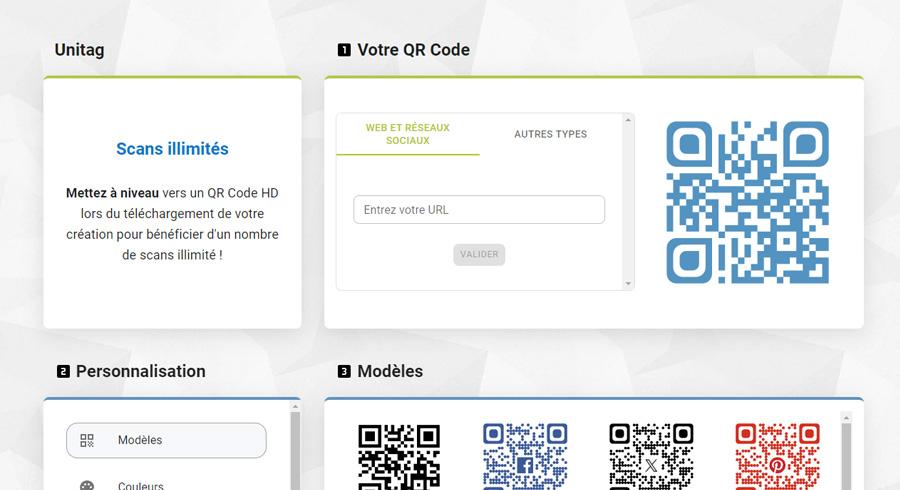
1 - Choose your QR Code type
First, you need to choose what your QR Code will do, that is to say, the format that will be encoded. Do you want your QR Code to redirect to a website, store a business card, or text someone a pre-written message? 8 choices are at your disposal.
See more details for each of the eight types >Once the QR Code format is set, you must type in the data it will contain and confirm. Your QR Code is there!

2 - Customise it
You can then use the set of tools to customise your QR Code. Place a logo, change the colours or the shape. Add colours to the eyes. The possibilities are endless.
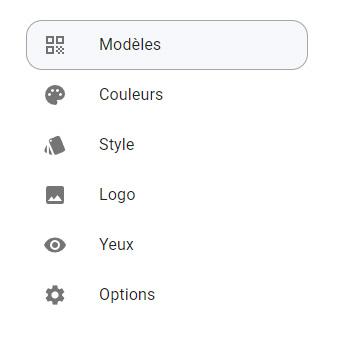
3 - Download and print
Now you can download your QR Code and print it if you'd like. You can also share on your favourite social network!
To download your QR Codes in high resolution or in a more handy file format like PDF, see our plans list.
See file formats available for download >